I decided to learn Power BI. Idiot me thought it would be easy since I already am familiar with charts, Power Query and DAX funtions.  But for the life of me I am unable to create a date hierarchy that works. I tried switching the auto detection in the options on and off. Created the date table with CALENDAR, CALENDARAUTO, Power Query and importing from an Excel file with a dynamic range. No matter what I do, the months don't appear as subgroups to the years. I can either see the years or drill down to the months but then all the Januarys are lumped together in one number which is not what I want.
But for the life of me I am unable to create a date hierarchy that works. I tried switching the auto detection in the options on and off. Created the date table with CALENDAR, CALENDARAUTO, Power Query and importing from an Excel file with a dynamic range. No matter what I do, the months don't appear as subgroups to the years. I can either see the years or drill down to the months but then all the Januarys are lumped together in one number which is not what I want.
I then downloaded a file from one of Mike Girvins's great tutorials. Here's what one chart looks like when I open it:
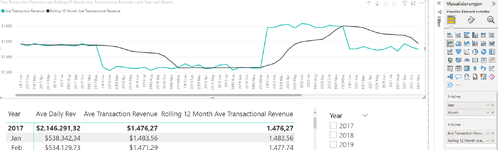
But when I delete the months and then put them back without changing anything else, this is what I get:

Now I'm wondering whether some settings are the reason why my date hierarchy doesn't work. I got the app from the Microsoft App Store and have the newest version of Windows 10. Does anyone have an idea why this happens? Thank you!
I then downloaded a file from one of Mike Girvins's great tutorials. Here's what one chart looks like when I open it:
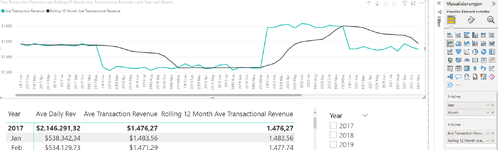
But when I delete the months and then put them back without changing anything else, this is what I get:

Now I'm wondering whether some settings are the reason why my date hierarchy doesn't work. I got the app from the Microsoft App Store and have the newest version of Windows 10. Does anyone have an idea why this happens? Thank you!





