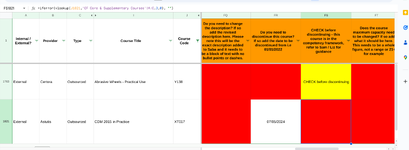lizmorton1990
New Member
- Joined
- Aug 19, 2020
- Messages
- 15
- Office Version
- 2013
- Platform
- Windows
Hi,
I need help with a formula. I want certain text to display if someone adds any text into a certain cell, but only if that course is in a list. So far I have:
=iferror(vlookup(J2,'CF Core & Supplementary Courses'!A:C,3,0), "")
But I need to add in if cell FR has any text or numbers added (doesn't matter what it is), so if someone adds 'Yes' to column FR then the above formula will trigger and if the J2 is found in the CF core tab then it will return column C, but if J2 is not found I need the cell to be blank regardless of what they have added to column FR.
I need help with a formula. I want certain text to display if someone adds any text into a certain cell, but only if that course is in a list. So far I have:
=iferror(vlookup(J2,'CF Core & Supplementary Courses'!A:C,3,0), "")
But I need to add in if cell FR has any text or numbers added (doesn't matter what it is), so if someone adds 'Yes' to column FR then the above formula will trigger and if the J2 is found in the CF core tab then it will return column C, but if J2 is not found I need the cell to be blank regardless of what they have added to column FR.