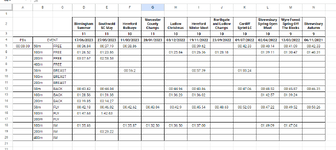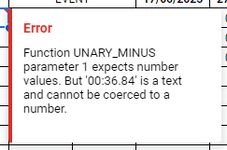I have a file for a swimmers times over a few years, I'm trying to use the MIN function to locate the fastest time in a row range - I cannot get it to work for me. At first I thought it was taking into account the blank cells and when I try the formula with just the cells with values it still comes back 0. I've played around with the formatting of the cells between number and a custom format of mm:ss.000 but still coming back 00:00:00
I've copied the data here: Minimum Time Calculation
In cell A5 I am trying to calculate the fast times in cells D5:N5
I've been through a lot of forum results and have tried all the solutions available but coming up empty. Any help would be appreciated.
TIA
I've copied the data here: Minimum Time Calculation
In cell A5 I am trying to calculate the fast times in cells D5:N5
I've been through a lot of forum results and have tried all the solutions available but coming up empty. Any help would be appreciated.
TIA
Attachments
Last edited by a moderator: