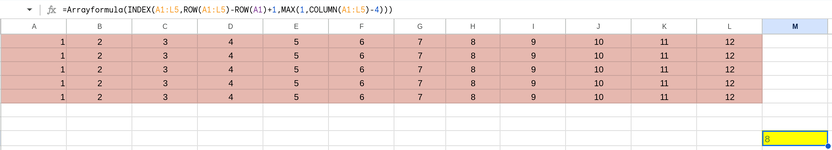musclebunny
New Member
- Joined
- Jan 5, 2023
- Messages
- 9
- Platform
- Web
Question:
I have sheet1 which contains rows and columns of numbers.
I want to find the last 5 numbers in each row and have the results into Sheet2, Sheet3, Sheet4 etc.
To find the last 5 numbers, currently I'm using the formula example: =offset($A1,0,COUNT(A1:Q1)-5,,5)
I don't think it's a good formula because it only work on one line at a time.
Also I can't get the formula to transpose the results to different sheets. eg =Sheet1!offset($A1,0,COUNT(A1:Q1)-5,,5) won't work, neither does the 'IMPORTRANGE' formula work.
Questions:
1) What is a better formula which could get results for last 5 numbers per row and also do several rows/columns simultaneously? (if that's possible).
2) What formula for transposing results to Sheets1, 2, 3, 4 etc?
I'm using Googlesheets, often however Excel formulas will work.
I have sheet1 which contains rows and columns of numbers.
I want to find the last 5 numbers in each row and have the results into Sheet2, Sheet3, Sheet4 etc.
To find the last 5 numbers, currently I'm using the formula example: =offset($A1,0,COUNT(A1:Q1)-5,,5)
I don't think it's a good formula because it only work on one line at a time.
Also I can't get the formula to transpose the results to different sheets. eg =Sheet1!offset($A1,0,COUNT(A1:Q1)-5,,5) won't work, neither does the 'IMPORTRANGE' formula work.
Questions:
1) What is a better formula which could get results for last 5 numbers per row and also do several rows/columns simultaneously? (if that's possible).
2) What formula for transposing results to Sheets1, 2, 3, 4 etc?
I'm using Googlesheets, often however Excel formulas will work.