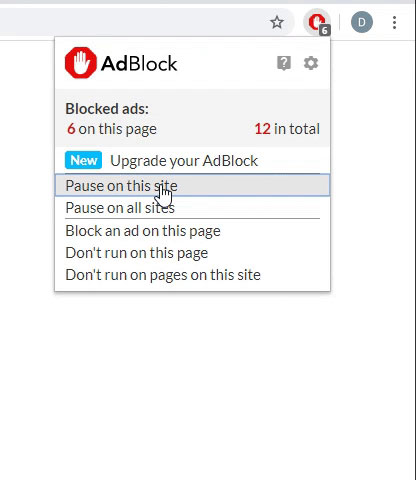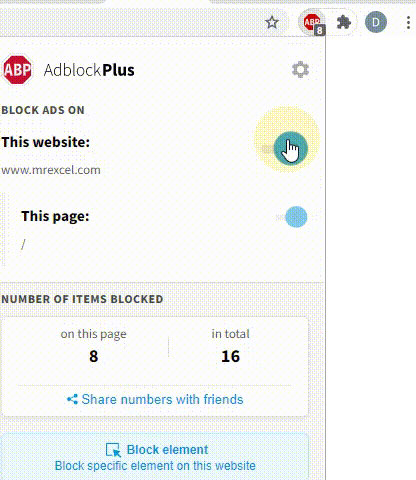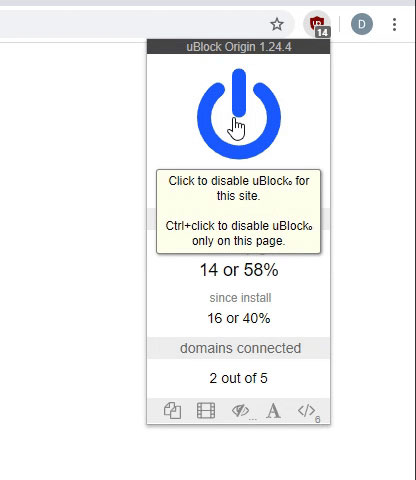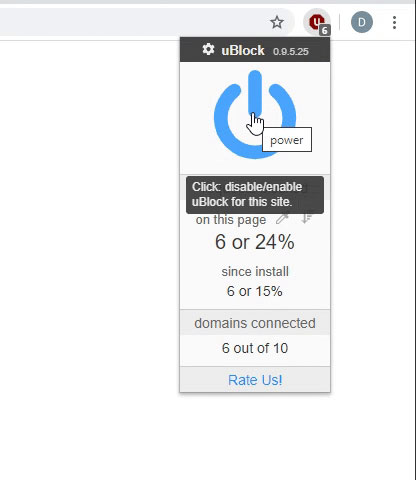ExcelNewbie2020
Active Member
- Joined
- Dec 3, 2020
- Messages
- 300
- Office Version
- 365
- Platform
- Windows
For Excel version 2019
i have this table.. my formula returns horizontally the same as source data. i would like to arrange it vertically by group of 3. would it be possible using excel 2019?
i have this table.. my formula returns horizontally the same as source data. i would like to arrange it vertically by group of 3. would it be possible using excel 2019?
| Excel.xlsm | |||||||||
|---|---|---|---|---|---|---|---|---|---|
| A | B | C | D | E | F | G | |||
| 1 | Nickname | Amount1 | OR No.1 | Date1 | Amount2 | OR No.2 | Date2 | ||
| 2 | Chile | 36.97 | 1 | 11-Jul-2024 | 464 | 14 | 16-Oct-2024 | ||
| 3 | Rwanda | 72.84 | 2 | 2-Oct-2024 | 72.84 | 2 | 2-Oct-2024 | ||
| 4 | Ethiopia | 21.22 | 3 | 25-Feb-2024 | 21.22 | 3 | 25-Feb-2024 | ||
| 5 | Zimbabwe | 6.47 | 4 | 27-Jun-2024 | 6.47 | 4 | 27-Jun-2024 | ||
| 6 | Uganda | 66.79 | 5 | 23-Nov-2024 | 66.79 | 5 | 23-Nov-2024 | ||
| 7 | Uzbekistan | 42.87 | 6 | 9-May-2024 | 42.87 | 6 | 9-May-2024 | ||
| 8 | Sudan | 62.34 | 7 | 24-Jun-2024 | 62.34 | 7 | 24-Jun-2024 | ||
| 9 | Tonga | 54.11 | 8 | 17-May-2024 | 54.11 | 8 | 17-May-2024 | ||
| 10 | Poland | 62.84 | 9 | 14-Dec-2024 | 62.84 | 9 | 14-Dec-2024 | ||
| 11 | Panama | 66.38 | 10 | 30-Nov-2024 | 66.38 | 10 | 30-Nov-2024 | ||
| 12 | |||||||||
| 13 | |||||||||
| 14 | |||||||||
| 15 | |||||||||
| 16 | |||||||||
| 17 | |||||||||
| 18 | SEARCH | CHILE | |||||||
| 19 | CURRENT FORMULA RESULT | ||||||||
| 20 | Amount1 | OR No.1 | Date1 | Amount2 | OR No.2 | Date2 | |||
| 21 | 36.97 | 1 | 11-07-24 | 464 | 14 | 16-10-24 | |||
| 22 | |||||||||
| 23 | |||||||||
| 24 | |||||||||
| 25 | |||||||||
| 26 | EXPECTED RESULT | ||||||||
| 27 | Amount | OR | DATE | ||||||
| 28 | 36.97 | 1 | 11-07-24 | ||||||
| 29 | 464 | 14 | 16-10-24 | ||||||
| 30 | |||||||||
| 31 | |||||||||
| 32 | |||||||||
AGRESEARCH (2) | |||||||||
| Cell Formulas | ||
|---|---|---|
| Range | Formula | |
| B21:G21 | B21 | =IFERROR(INDEX($B$2:$G$14,AGGREGATE(15,6,(ROW($B$2:$B$14)-ROW($B$2)+1)/(ISNUMBER(SEARCH($C$18,$A$2:$A$14)) ),ROWS($B$21:B21)),COLUMNS($B$21:B21)),"") |