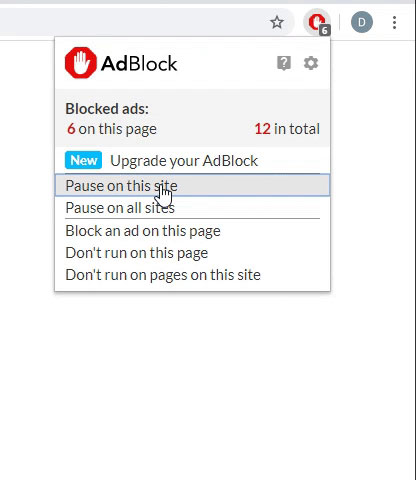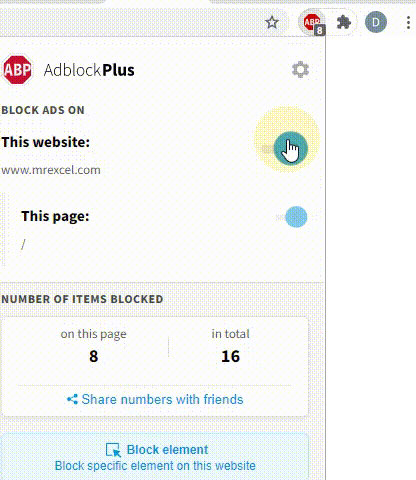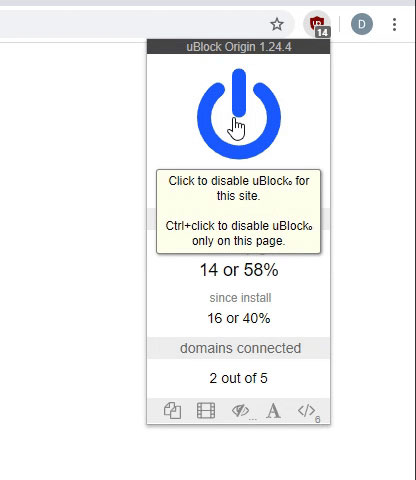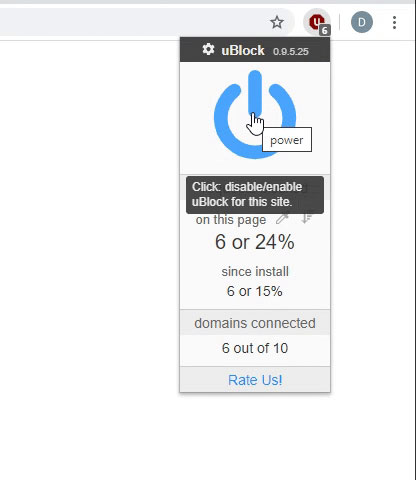shift-del
Well-known Member
- Joined
- Aug 28, 2009
- Messages
- 820
- Office Version
- 365
- Platform
- Windows
Hello
I want to select columns in the worksheet and then merge them in PQ. The first part is done. The second part drives me crazy.
I searched the web and the best I could find was this:
Stackoverflow.com
But it errors with:
I tried Copliot but that got me in a circle of errors.
My file on OneDrive:
qry_Kundenstammdaten:Debitoren
Is the standard query for merging columns. That is how it should look in the end.
The numbered queries are the combined attempts of me and Copilot.
I want to select columns in the worksheet and then merge them in PQ. The first part is done. The second part drives me crazy.
I searched the web and the best I could find was this:
Stackoverflow.com
But it errors with:
Power Query:
Expression.Error: Das Feld "NAME" des Datensatzes wurde nicht gefunden.I tried Copliot but that got me in a circle of errors.
My file on OneDrive:
qry_Kundenstammdaten:Debitoren
Is the standard query for merging columns. That is how it should look in the end.
The numbered queries are the combined attempts of me and Copilot.