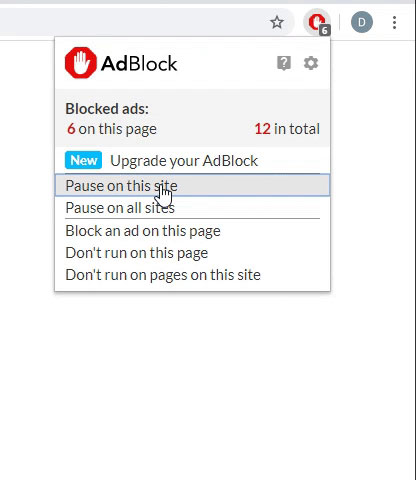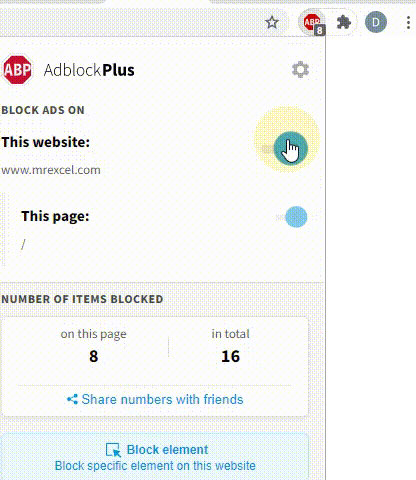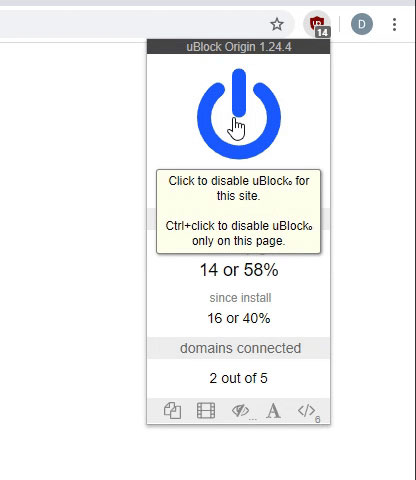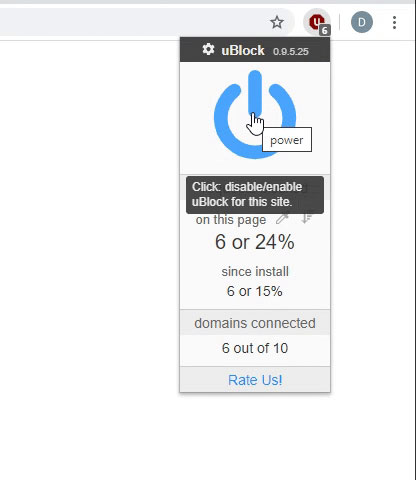-
If you would like to post, please check out the MrExcel Message Board FAQ and register here. If you forgot your password, you can reset your password.
You are using an out of date browser. It may not display this or other websites correctly.
You should upgrade or use an alternative browser.
You should upgrade or use an alternative browser.
MS ACCESS obsolete?
- Thread starter gdesreu
- Start date
Excel Facts
Select a hidden cell
Somehide hide payroll data in column G? Press F5. Type G1. Enter. Look in formula bar while you arrow down through G.
Joe4
MrExcel MVP, Junior Admin
- Joined
- Aug 1, 2002
- Messages
- 72,491
- Office Version
- 365
- Platform
- Windows
These rumors have been going on for years (it is one of those ugly urban legends!), but Microsoft has no plans to get rid of Access anytime in the near future.
Just do a few Google searches on "Is Microsoft getting rid of Access", and you will find many threads all saying the same thing - "NO!".
Just do a few Google searches on "Is Microsoft getting rid of Access", and you will find many threads all saying the same thing - "NO!".
Upvote
0
Upvote
0
Microsoft has been transitioning its focus towards cloud-based solutions and the Microsoft 365 ecosystem, which includes cloud-based database solutions like Microsoft Power Apps and Microsoft Dataverse (formerly known as Common Data Service). These cloud-based platforms provide alternatives to traditional desktop database applications like Microsoft Access.Does anyone have any information on Microsofts plans to stop supporting Access? We have been hearing about it for years but our company is currently giving this is a bit more attention. Anyone have an update for 2024 and beyond? - Thanks
Upvote
0
Joe4
MrExcel MVP, Junior Admin
- Joined
- Aug 1, 2002
- Messages
- 72,491
- Office Version
- 365
- Platform
- Windows
You didn't really address the actual question though. Just because they may turn their primary focus elsewhere does not mean that they have plans to stop supporting Access altogether.Microsoft has been transitioning its focus towards cloud-based solutions and the Microsoft 365 ecosystem, which includes cloud-based database solutions like Microsoft Power Apps and Microsoft Dataverse (formerly known as Common Data Service). These cloud-based platforms provide alternatives to traditional desktop database applications like Microsoft Access.
I have never seen any statement from them suggesting as much either. It does not appear that there are any plans to scuttle it anytime soon.
Upvote
0
welshgasman
Well-known Member
- Joined
- May 25, 2013
- Messages
- 1,341
- Office Version
- 2007
- Platform
- Windows
TBH, I thought post that was just a ChatGPT answer?You didn't really address the actual question though. Just because they may turn their primary focus elsewhere does not mean that they have plans to stop supporting Access altogether.
I have never seen any statement from them suggesting as much either. It does not appear that there are any plans to scuttle it anytime soon.
So I tried myself and it gave
Microsoft Access is still used in various organizations for database management, especially among smaller businesses or departments within larger enterprises. While it might not be as prevalent as some other database management systems like SQL Server or Oracle, Access still offers advantages, particularly in its ease of use and integration with other Microsoft Office applications. However, for larger-scale or more complex database needs, organizations might opt for more robust solutions. So, while it's not necessarily obsolete, its usage might be more niche compared to other database management systems.
Upvote
0
Joe4
MrExcel MVP, Junior Admin
- Joined
- Aug 1, 2002
- Messages
- 72,491
- Office Version
- 365
- Platform
- Windows
That is a distinct possibility!TBH, I thought post that was just a ChatGPT answer?
One last thought. Since Access has been around for so long and is so widely used, I seriously doubt would get rid of it without at least a few years advance warning, so people who are still using it would have time to transition their processes to other programs. Otherwise, I think they would have a revolt on their hands, and that would not be good for business (or their public image)!
Upvote
0
Similar threads
- Question
- Replies
- 1
- Views
- 284
- Replies
- 8
- Views
- 673
- Replies
- 3
- Views
- 460
- Replies
- 11
- Views
- 989