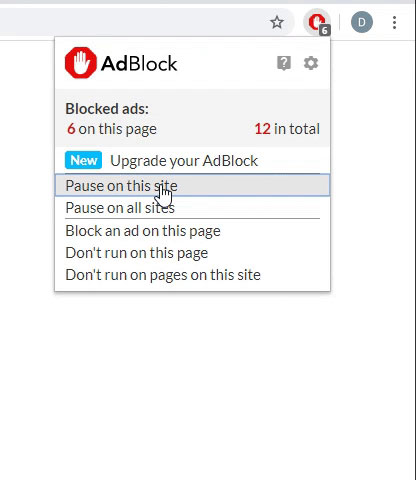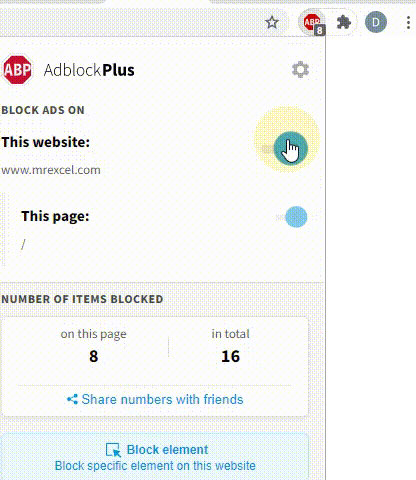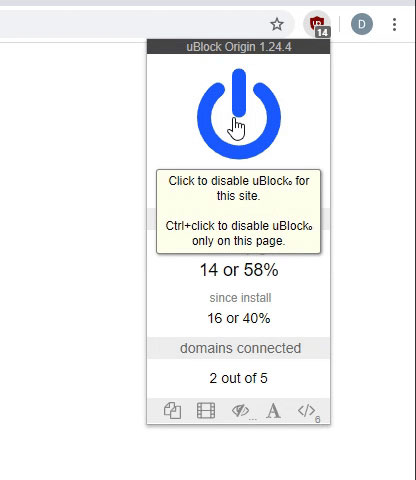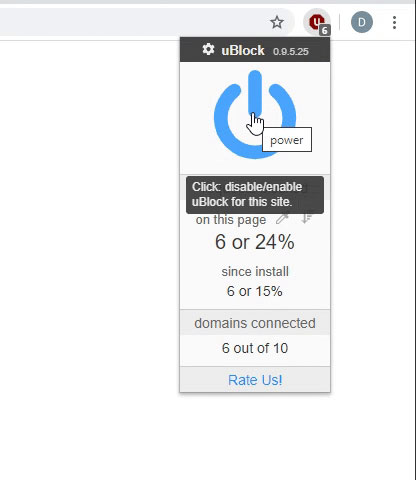I am very new to working with Access Database and may not understand all of the lingo used.
What I am trying to do is manage a company's wireless account(s) and each of the device's usage on that account. I am currently having trouble creating a QRY that gives me all of the Unit Numbers that has 0 usage over three consecutive months.
I created a select QRY that has the following Fields: Unit Number, Bill Date, Service Name, and Data Used. That QRY will give me all the units, say between Jan and March that has at least one month with 0 usage in the Data Used field. My issue is that some Unit Numbers may have 0 usage in Jan and March but usage in February. In that example the unit will appear twice Jan and March. Some units may have 0 usage in Jan and February but usage in March, resulting in that unit number appearing in Jan and Feb. some units may have 0 Usage in Jan but no usage in February and March resulting in one record for that unit number in Jan.
Is there a way to write a QRY that gives me only the Unit Numbers that has 0 usage in all three consecutive months based on the dates that I put in the QRY criteria and exclude those unit numbers that may have 0 usage in one or two of the three months?
I hope I have not confused anyone.
Your time and knowledge are very much appreciated. Thank you!
What I am trying to do is manage a company's wireless account(s) and each of the device's usage on that account. I am currently having trouble creating a QRY that gives me all of the Unit Numbers that has 0 usage over three consecutive months.
I created a select QRY that has the following Fields: Unit Number, Bill Date, Service Name, and Data Used. That QRY will give me all the units, say between Jan and March that has at least one month with 0 usage in the Data Used field. My issue is that some Unit Numbers may have 0 usage in Jan and March but usage in February. In that example the unit will appear twice Jan and March. Some units may have 0 usage in Jan and February but usage in March, resulting in that unit number appearing in Jan and Feb. some units may have 0 Usage in Jan but no usage in February and March resulting in one record for that unit number in Jan.
Is there a way to write a QRY that gives me only the Unit Numbers that has 0 usage in all three consecutive months based on the dates that I put in the QRY criteria and exclude those unit numbers that may have 0 usage in one or two of the three months?
I hope I have not confused anyone.
Your time and knowledge are very much appreciated. Thank you!