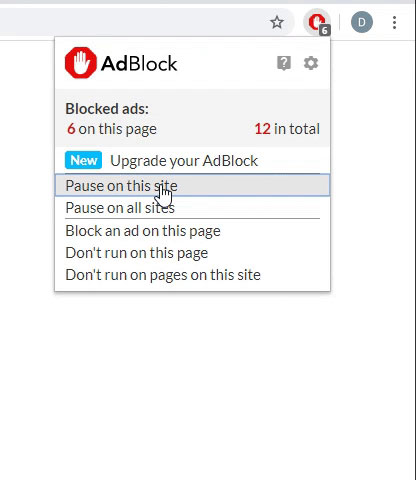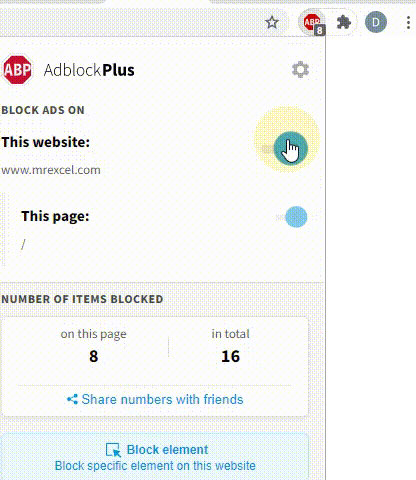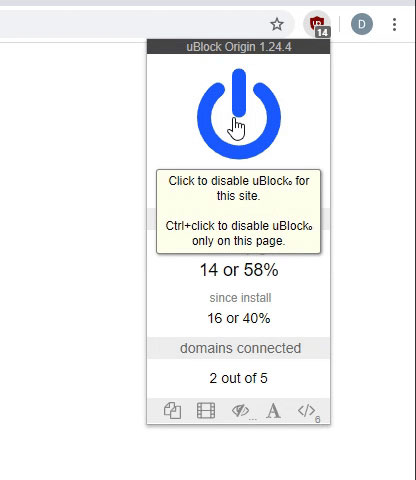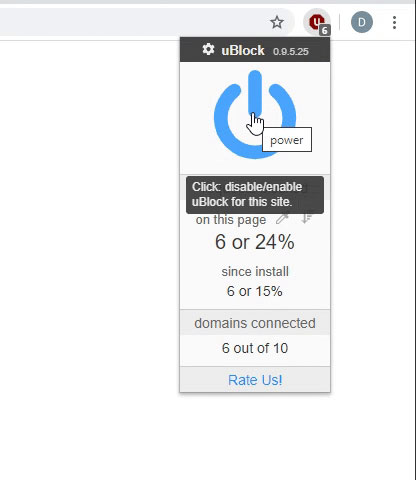Hi There (First time post or me - please be kind  )
)
I have a response form, from a menu survey, that I'd like to total (count) the numbers of attendees and what their choices are.
However the form design has led to multiple responses in single cells.
See Below.
Is there a way to count the instances when "Adult" is returned? Including when "Adult n, Adult n" is returned, it is counted as 2
In the end I'd like to categorise by first/second sitting and the column of response.

Please help
Kind Regards,
Dan
I have a response form, from a menu survey, that I'd like to total (count) the numbers of attendees and what their choices are.
However the form design has led to multiple responses in single cells.
See Below.
Is there a way to count the instances when "Adult" is returned? Including when "Adult n, Adult n" is returned, it is counted as 2
In the end I'd like to categorise by first/second sitting and the column of response.
Please help
Kind Regards,
Dan