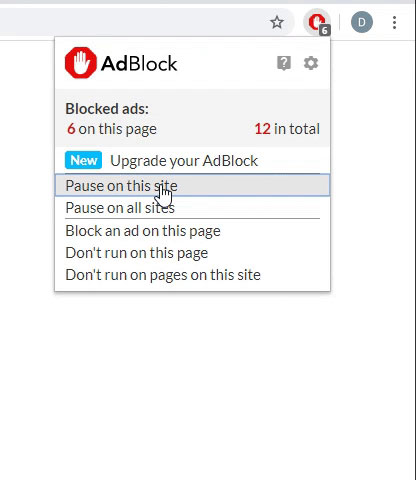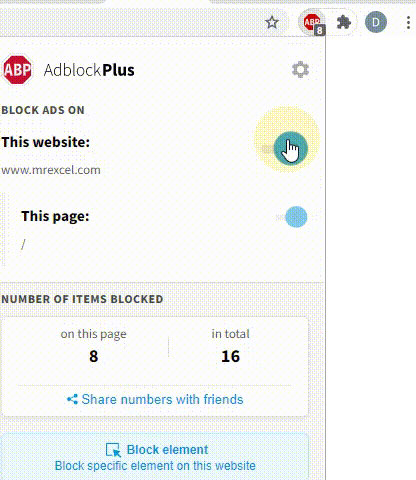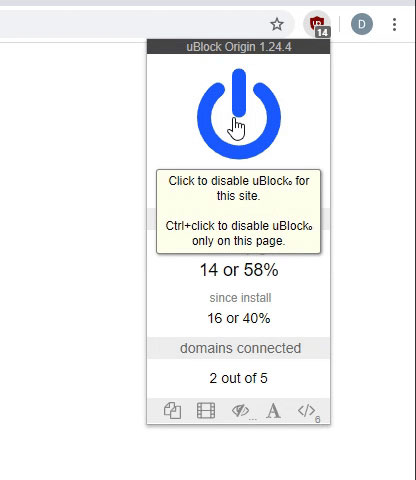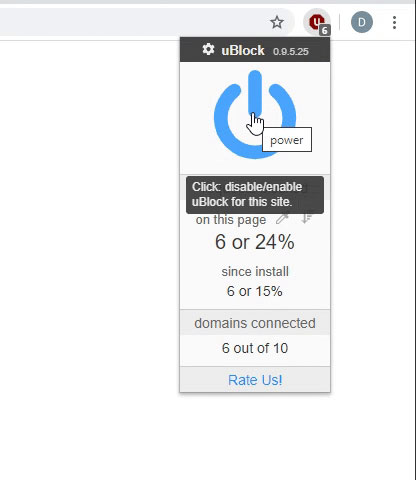To all of you kind souls on this forum who help out us Noobs with links like this (Welcome To Roger's Access Library), and to Roger himself for putting this information together, THANK YOU!
I'm not asking to be spoon-fed. I welcome the training and the learning to do it myself. I, for one, really appreciate all you do to help us.
There's a saying:
Give a man a fish, he eats for a day.
Teach a man to fish, he eats for a lifetime.
Thank you for teaching us how to fish.
I'm not asking to be spoon-fed. I welcome the training and the learning to do it myself. I, for one, really appreciate all you do to help us.
There's a saying:
Give a man a fish, he eats for a day.
Teach a man to fish, he eats for a lifetime.
Thank you for teaching us how to fish.