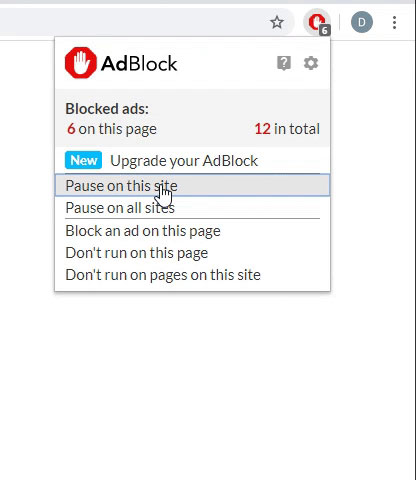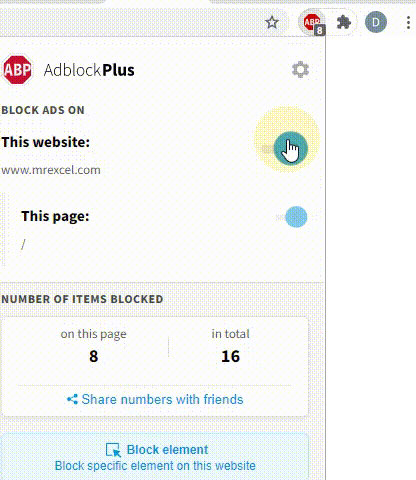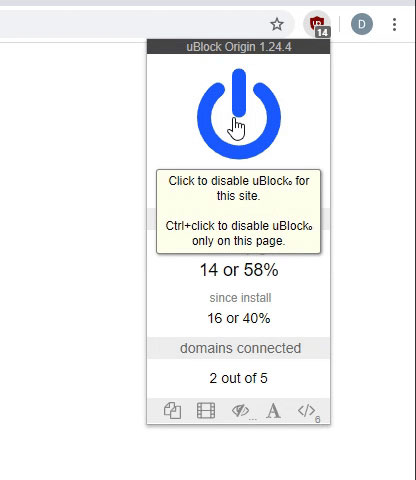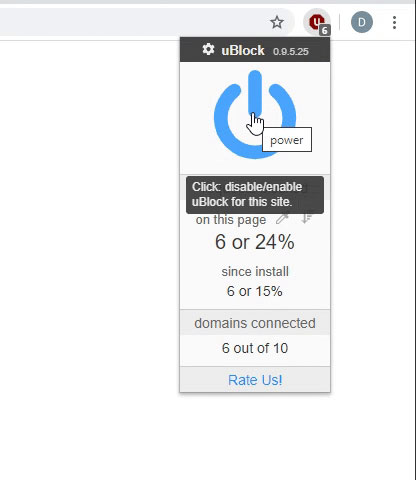I'm a bit fixated with this sentence, to be honest. What did the rest of the IT department do/what were their backgrounds? I suppose that there is (and certainly was) more to 'IT' than computers, but still ... I find it fascinating.
[
This was 1989. Computer Science was relatively new. Most people in IT then had progressed from IT Ops. A lot were language graduates, there was a theory that they made the best programmers. Not in my experience.
I became an accountant which was where due to laziness (as per my wife) I started to learn macros.
Due to my degree and industrial and PC experience, just fooling around I wrote a PC windows front end for our greenscreen mainframe. I had graphics experience. Unfortunately this upset the technical manager in IT who couldn't understand it so I was 'advised' to look for alternative appointment. Fortunately I'd reviewed some tenders for Finance software because I was the the only person who knew the difference between ISAM and RSAM (that's how long ago this was). But he offered me a job and I never looked back. Some people in IT refused to speak to me again.
Love the PDFs solution. I worked for an insurance company. I got caught up in a political fight and was the inadvertent scapegoat. The person who initially fired me though had ****ed up, signed a £100k contract for a new system that turned out not to be able to scan 2,000 excel reconciliation files. It turned out I was the only person who could dig her out of the hole, So she had to backtrack and re-employ me at a higher rate. I wrote a 1,000 line set of macros to do it. When I left I passed it onto a bloke. I met him 6 years later in a shop, and he said it still worked every day all those years later.
When I got hauled into the CFOs office and asked what would happen in the VBA broke down, I said it won't. I've done this for 30 years. I am a trained programmer. I spent the first year learning how to write code that doesn't break down.
That's a bold claim I know isn't true. I just did a macro where
Application. Screen Updating = False
Doesn't work. But Once I get stuff working, it's only new versions of Excel that stuffs things up.
I also said to the CFO if things go wrong, do what I did, how I learnt VBA, just get them to Google the problem.
I admit to a huge laziness, if I'm doing VBA these days, I Google and copy and paste and tweak for most things.