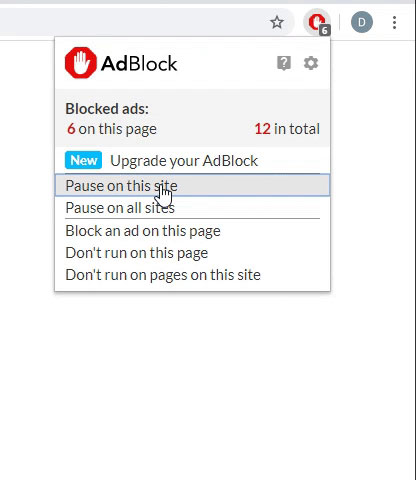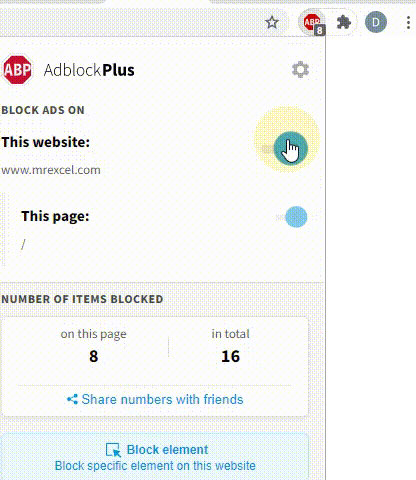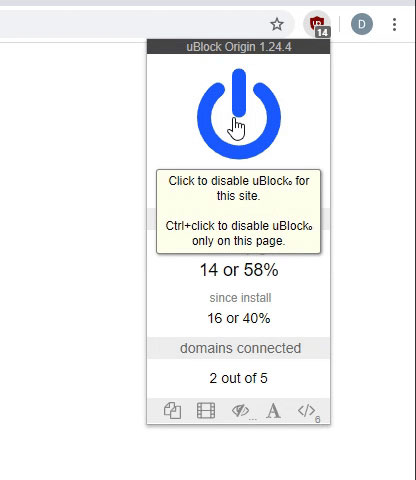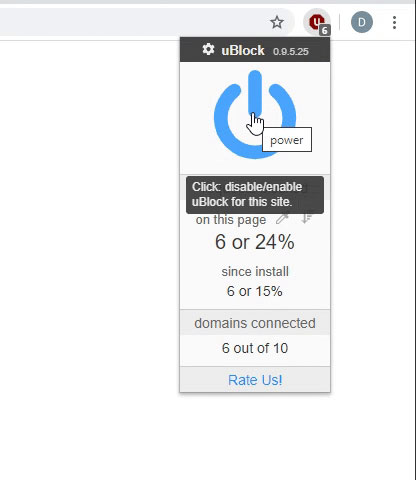Peter_SSs
MrExcel MVP, Moderator
- Joined
- May 28, 2005
- Messages
- 63,880
- Office Version
- 365
- Platform
- Windows
If this happens to you, try one of these options:
Option A:
An alternative to the above steps is to ensure that the Add-In file is in a 'Trusted Location' & then the status of the 'Unblock' checkbox should be irrelevant.
Option A:
- Close Excel
- Find the Add-In file in Windows File Explorer
- Right click - Properties
- On the 'General' tab, is there an 'Unblock' box at the bottom?
- If so, tick that box then click OK
- Reopen Excel
An alternative to the above steps is to ensure that the Add-In file is in a 'Trusted Location' & then the status of the 'Unblock' checkbox should be irrelevant.
Last edited: