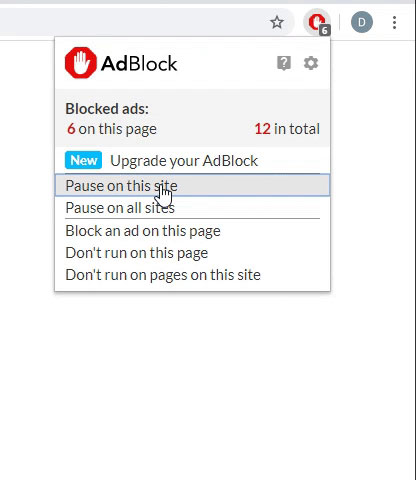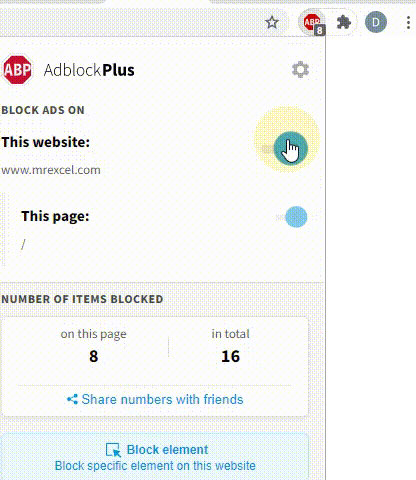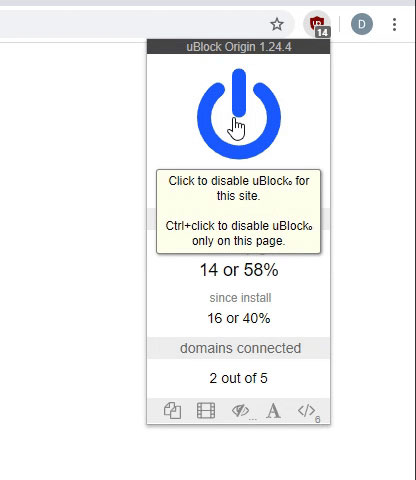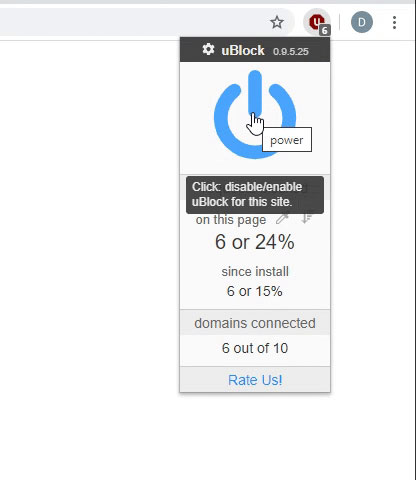Peter_SSs
MrExcel MVP, Moderator
- Joined
- May 28, 2005
- Messages
- 63,880
- Office Version
- 365
- Platform
- Windows
I'm not exactly sure where you are at now but if you carefully follow the steps listed here and at this step

XL2BB appears in the Add-Ins list for example like this

make sure that you carefully note the location (it will be different to what I have shown) then continue following the steps in the link above.
When you get to download the Add-In again, extract the xlam file and move it to somewhere you will know (Not a 'temp' folder I would suggest. Maybe even make your own Add-Ins folder, or use a location like the one shown above), unblock it if the properties show that is possible then proceed as per the instructions in the linked page.
XL2BB appears in the Add-Ins list for example like this
make sure that you carefully note the location (it will be different to what I have shown) then continue following the steps in the link above.
When you get to download the Add-In again, extract the xlam file and move it to somewhere you will know (Not a 'temp' folder I would suggest. Maybe even make your own Add-Ins folder, or use a location like the one shown above), unblock it if the properties show that is possible then proceed as per the instructions in the linked page.