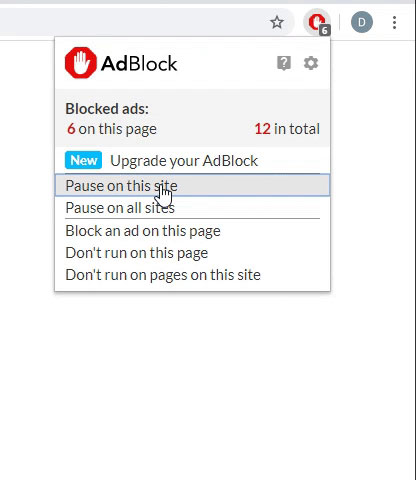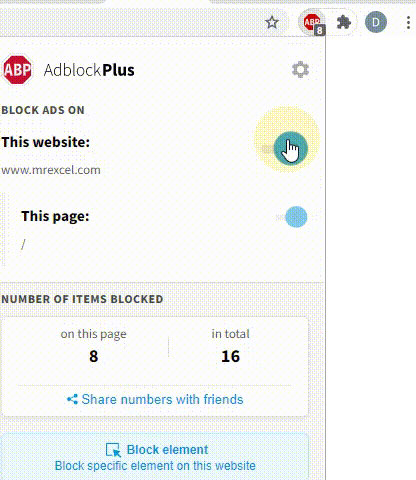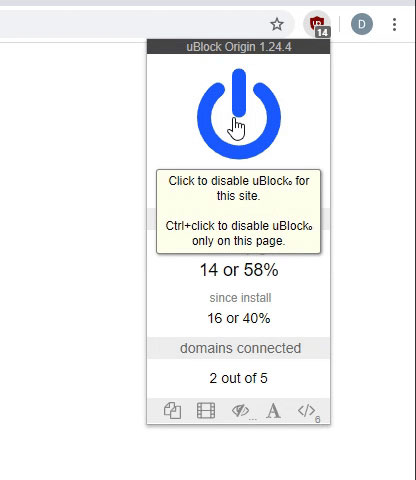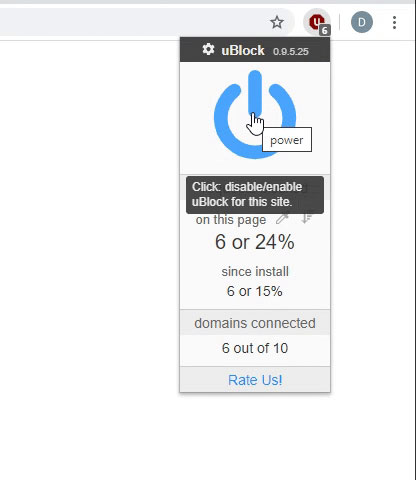shaowu459
Well-known Member
- Joined
- Apr 26, 2018
- Messages
- 691
- Office Version
- 365
- Platform
- Windows
shaowu459 submitted a new Excel article:
Excel Formula: An easy way to get all combinations of items in different columns - Office 365, Reduce, Lambda
Read more about this Excel article...
Excel Formula: An easy way to get all combinations of items in different columns - Office 365, Reduce, Lambda
Using REDUCE function in Office 365 we can get combinations of items in different columns very easily.
Excel Formula:=REDUCE(A1:A4,B1:D1,LAMBDA(x,y,TOCOL(x&"-"&TOROW(OFFSET(y,,,99),1))))[XR][XD=h:c|ff:ari|fz:18pt|cls:bl bt br...[/XR]
REDUCE.xlsx
A B C D E F 1 A
Read more about this Excel article...