Excel 2024: Search While Using File Open
March 04, 2024 - by Bill Jelen

When you choose File, Open, Excel will show you a list of recently opened workbooks. The size of this list is controlled by File, Options, Advanced, Display. The maximum numbers of recent workbooks or folders is 50. If you choose Quickly Access This Number Of Recent Workbooks, then a few workbooks will show in the left pane of the File menu, even in File, Home.

During 2020, a new Search box was added to the top of the File Open view. This Search box extends further back than the recent 50 workbooks. Type a word and Excel will present you with a list of workbooks previously opened with that word in the title. You can also search by collaborator.
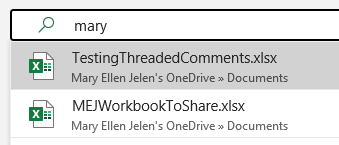 |
This search box uses a superset of Recommended Files, Most Recently Used and Shared With Me. If you search for "cost accounting", Excel will return files that contain both cost and accounting in any order. |
Bonus Tip: Pin an Item to the Top of the Recent Files
If you hover over any workbook in the File Open screen, a thumbtack appears. Click the icon to pin that item to the top of the recent files list.
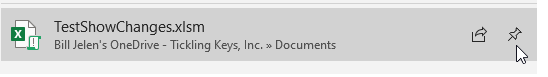
What if you want to remove a sensitive item from the Recent files? Right-click it for options.
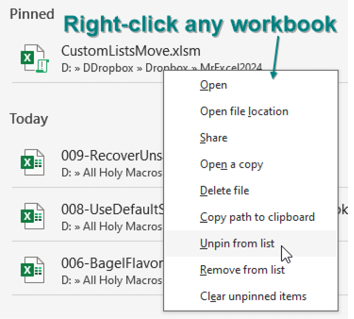
This article is an excerpt from MrExcel 2024 Igniting Excel
Title photo by Markus Winkler on Unsplash
