MrExcel Publishing’s Attempt to Document the Constantly Changing Excel Features in Office 365
January 13, 2020 - by Bill Jelen
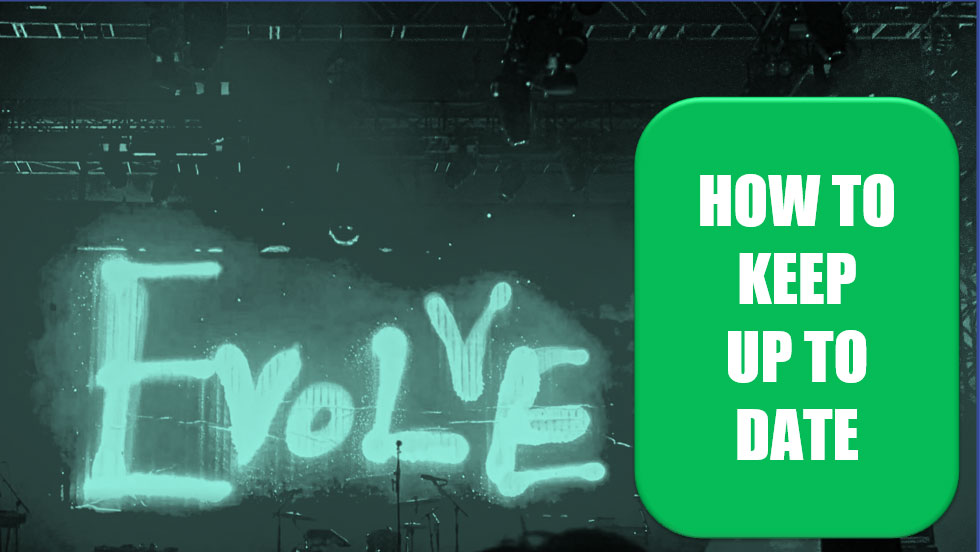
XLOOKUP is Great, but it Makes this Book Obsolete.
It was August 30, 2019. I was doing a seminar in Maitland Florida. People in the audience were excited about the new XLOOKUP function they had just heard about on CNBC. I happily ran through several XLOOKUP functions in the seminar, but then I deadpanned this joke: “XLOOKUP is super exciting, but it makes this brand-new MrExcel LX book already obsolete.”
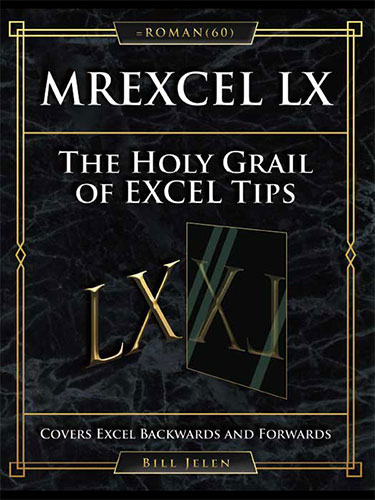
Someone suggested... “Why not update the e-book so it does cover XLOOKUP??”
That was a great idea. The MrExcel LX book was only a few months old, but Excel kept constantly evolving. You can’t print 4000 new copies every time a new feature is released.
During December, I updated the PDF of MrExcel LX with XLOOKUP plus other features released to Office 365: (exchange rates, ask a question about your data, Power Query's Data Profiling tools). It is not a new book – there are only 12 new pages. But since I don’t think there is a way to represent 60.1 in Roman Numerals, I started calling this update MrExcel 2020.
Here is my plan:
- If you purchased MrExcel LX from me as an e-book or print book, visit the downloads page of your account at our store and you already have the MrExcel 2020 update available to download for free.
- I won’t be printing physical copies of these updates. If you love print books, buy MrExcel LX from me. You get the book plus any e-book updates through the end of 2020.
- If you purchase MrExcel 2020 eBook from MrExcel, you will get the eBook of the current book, plus at least two updates throughout the year 2020 (most likely after the Microsoft Build conference and Microsoft Ignite conference, as that is when significant new features are released to Excel.)
What If You Own the MrExcel LX Book from a Seminar or Amazon or B&N?
There are about 3,000 of you who have a physical copy of MrExcel LX because you received it during one of my 2019 Excel seminars. I am going to give you a free copy of MrExcel 2020 eBook as well. I am trying to think of the simplest way. How about this: grab your cell phone, shoot a photo of your copy of the MrExcel LX book in your environment: on your desk, in your hand, on your bookshelf. Send that photo via e-mail to the address shown below. Subject line: 2020 Upgrade. I will send you a coupon code good for a free copy of the MrExcel 2020 e-book. That way, you will automatically get notified of the July update.
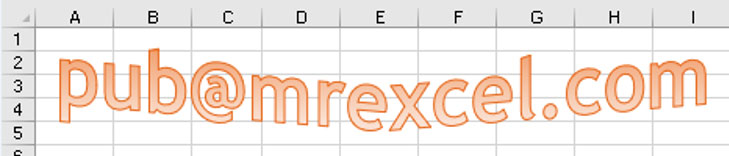
Title Photo: Ehimetalor Unuabona on Unsplash
