Editorial: Microsoft Should Stop Selling Office 2019 to the General Public
March 24, 2019 - by Bill Jelen

Wondering if you should upgrade to Office 2019 or Office 365? If you have access to the Internet, there is only one viable choice, and it is Office 365.
I just returned from a week in Redmond at the MVP Summit. This is where I get to see new features recently added to Excel and features that are in the works. I was super-excited to see that Exchange Rates are now supported in Excel and so I posted Outstanding! Exchange Rates Debut in Excel – 2274 on YouTube yesterday afternoon.
This morning, a crushing comment from Solomon K:
"This is great! When will it come to Excel 2019?"
I had to give Solomon the bad news: It is never coming to Office 2019. The Exchange Rates feature requires access to the Internet. Internally, Microsoft knows that they released Office 2019 for the last few people who do not have access to the Internet. Any cool feature that requires Internet access such as the Artificial Intelligence Ideas, Stock Quotes, Geography are not available in the Office 2019 edition.
Re-read that last paragraph again: Office 2019 was reluctantly released by Microsoft because there are people working in top-secret government facilities who do not have access to the Internet. Because updates to Office 365 require Internet access, Microsoft was forced to roll up the new Office 365 features from September 2016 to March 2018 in a service pack in order to allow those Internetless people to buy the new features. But Office 2019 is a lesser version of Excel without the latest features. No one with Internet access should ever buy Excel 2019.
Microsoft Marketing is Doing a Less-Than-Stellar Job Of Delivering This Message
Right now, the official story from Microsoft tries to soft-pedal the truth. At this page, the top-fold, opening paragraph says that Office 2019 is for customers “who aren’t ready for the cloud”. What does that really mean? That should be far bolder, something like: “This is a diminished version of Office for those without access to the Internet”.
Much further down the same page, a comparison table reveals that you won’t be getting any updates if you buy Office 2019. But that is near the bottom of the page, where most people have stopped reading.
In a page at the Microsoft Store Online, the messaging is far more subtle. When I read “does not include any of the services that come with an Office 365 subscription”, it is not clear to me that “You won’t be getting the awesome new Exchange Rate feature when we release it on March 22 2019. You won’t be getting the new functions to Sort, Filter, or extract Unique values. You won’t be getting Artificial Intelligence in Excel. You won’t be one of the cool kids.”
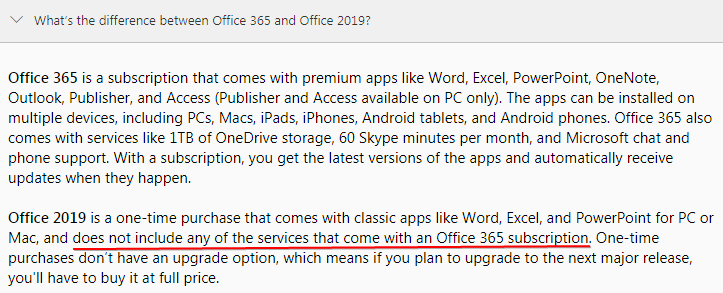
Third-Party Resellers Completely Missed the Message
While working on this story, I Googled as if I was trying to buy Office 2019. I ended up at a page where the reseller claims that “All Office 2019 apps are frequently updated so you will always be up to date with the latest functions.” This is blatantly wrong. With hundreds of resellers, they clearly are not getting the message.
I am Calling on Microsoft to Re-Brand Office 2019
It is time for Microsoft to be honest with their customers. Stop pretending that Office 2019 is a viable way to buy Excel. Stop hiding the truth in a collapsed paragraph at pages like this. They should stop selling Office 2019 at the Microsoft Store. The only way you should buy Office 2019 is if you sign a waiver saying that you understand you are buying the Office Diminished Edition.
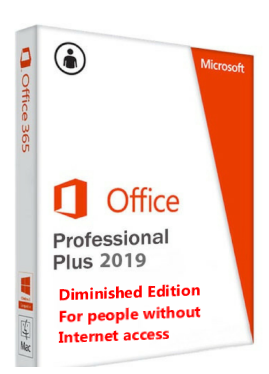
”Wait a Second! Isn’t Office 365 That Excel Online Thing???”
This is the worst misconception ever. Google has a spreadsheet program that runs in a web browser. It is fine for college students who have to do a twenty-row spreadsheet for the economics assignment. Microsoft countered with Excel Online – a stripped-down spreadsheet that runs in a browser. It is fine in an emergency, like if you are visiting your great-grandmother and have to edit a spreadsheet. No one in the real world would use Excel Online 40 hours a week. But somehow there is a myth that if you subscribe to Office 365, you will be forced to use Excel Online. That is not true at all. Subscribing to Office 365 does give you emergency access to Excel Online, but it also gives you full access to the real Win32 or Mac editions of Excel and the other Office apps. And now, given that the choices are getting the full version of Excel with an Office 365 subscription or getting Excel 2019 Diminished Edition when you buy Office 2019, becoming an Office 365 subscriber is the only way to get access to all of Excel’s features.
Microsoft Should Offer an Amnesty Program for Those Duped into Buying Office 2019
With the resellers giving misinformation about Office 2019, it is time for Microsoft Marketing to offer an amnesty program. If you were duped into buying the hindered Excel 2019 bits, you should be allowed to convert those dollars into an Office 365 subscription. It should be easy and painless. Create a userid, enter a payment method, and Presto! the new features should be unlocked. Hundreds of apps do this already. Microsoft should be able to figure it out.
As an Excel Pro, Which Version of Office 365 is Right For Me?
Every Excel pro needs to have what Microsoft calls “Self Service Business Intelligence in Excel”. This gives you access to Power Pivot, Power Query, Power Maps, and Spreadsheet Inquire. You have to be very careful to read deep into the page to see if the version mentions Self Service Business Intelligence. Excel pros should make sure their I.T. department is licensing Office 365 Pro Plus, Office 365 Enterprise/E3 or Office 365 Enterprise/E5.
Some organizations are interested in using their Excel data to fuel interactive dashboards using Power BI Pro. These organizations should license Office 365 Enterprise/E5.
Visit What version of Office 365 has the best Excel experience? article for more information about Microsoft 365 buying options.
Bill Jelen is (ironically) the author of Excel 2019 Inside Out published by Microsoft Press. The opinions in this editorial are his alone and not the opinions of Microsoft nor Microsoft Press.
Title Photo: Daniel Watson at Unsplash.com
