Excel Makeover - Company Softball Team
July 24, 2006
This summer, MrExcel.com is sponsoring the Toronto 'Cellers. softball team. When the team is sponsored by MrExcel.com, they not only need to play well, but they have to have the best stats workbook of anyone in the league!
On today's episode of Call for Help, we take a look at the stats workbook.
You might expect a company softball team to have something that looks like this:
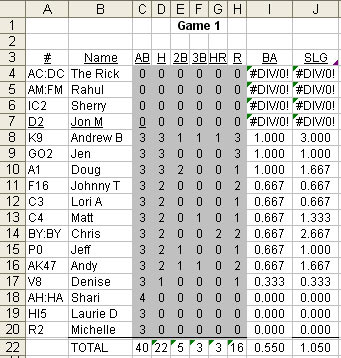
Some problems with this spreadsheet:
- If a player did not play, there are errors in the Batting Average and Slugging columns.
- There is not a good way to find the leaders in each category
After the Excel makeover, the worksheet looks like this:
The grid for each game:
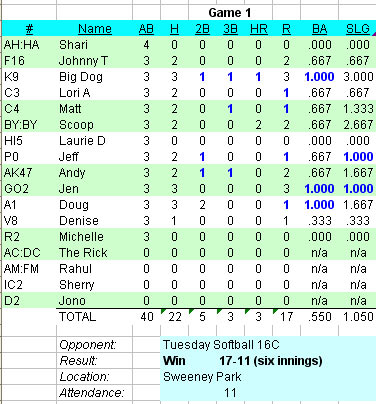
The grid for the season total:
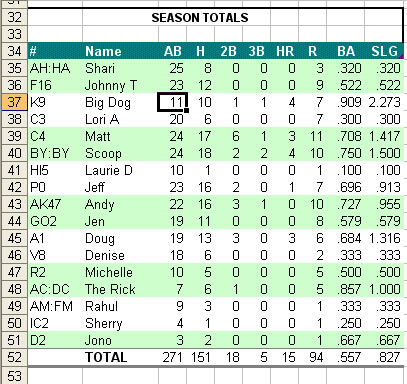
The season leaders in several categories:
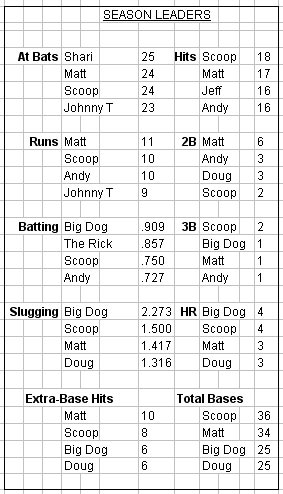
You can download the improved spreadsheet to check out all of the formulas. Be sure to check out:
- Select AC57:AP77 to see all of the items in white font in that range. This hidden section helps calculate the season leaders.
- Choose cell I8 and then Format - Conditional Format to see how those batting 1.000 are highlighted in blue.
