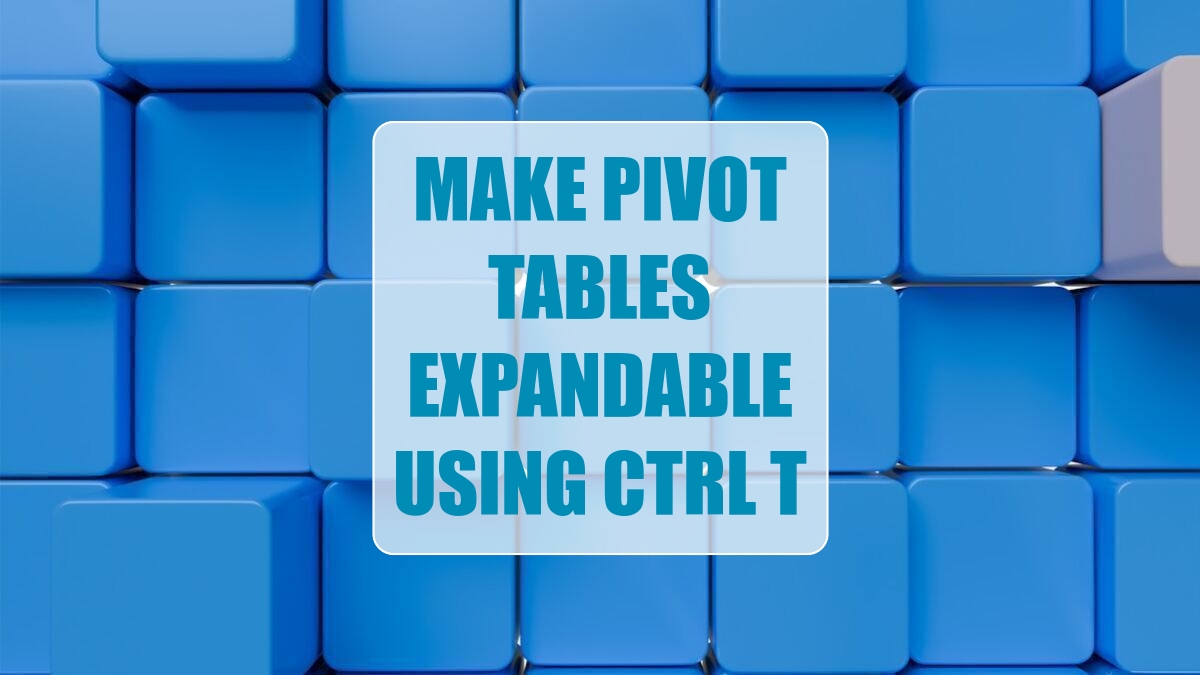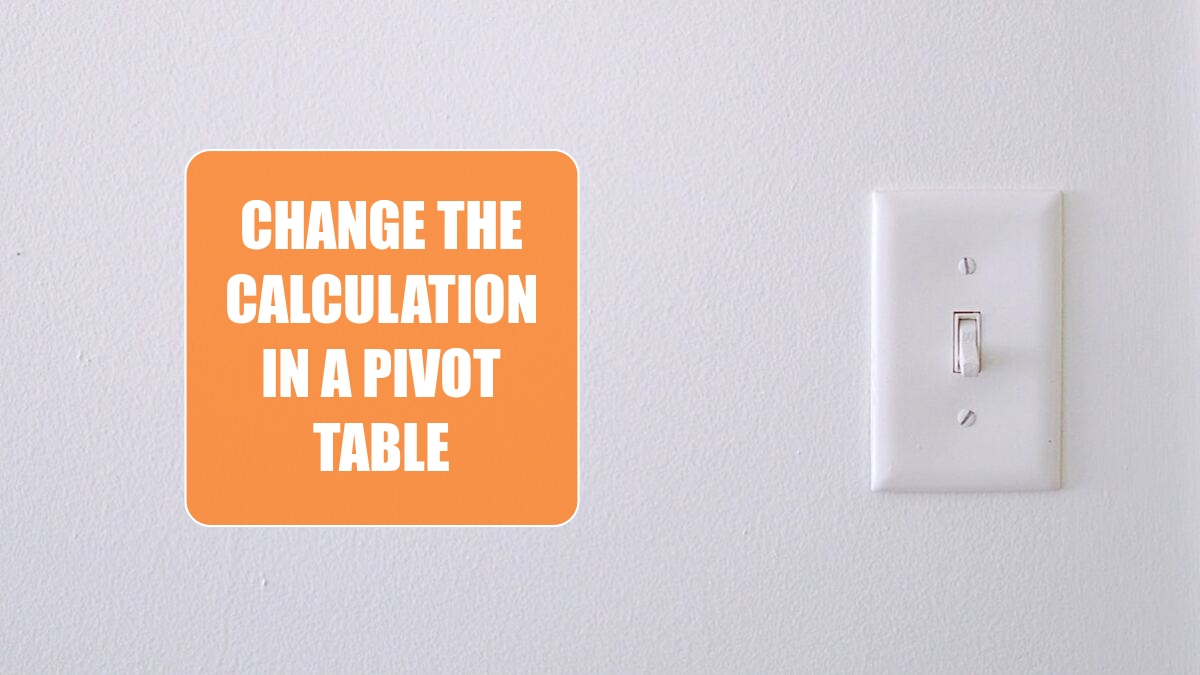Excel Tips
Excel 2024: Tip: Replace a Long Slicer with a Filter Drop-Down »
May 27, 2024
Slicers can get too large if there are too many tiles. The figure in this sample shows a slicer with 146 items. The Slicer is already too big, and you aren't seeing all of the tiles nor all of the text in the tiles.
Excel 2024: Build Dashboards with Sparklines and Slicers »
May 24, 2024
New tools debuted in Excel 2010 that let you create interactive dashboards that do not look like Excel.
Excel 2024: Use a Pivot Table to Compare Lists »
May 22, 2024
When you think of comparing lists, you probably think of VLOOKUP. If you have two lists to compare, you need to add two columns of VLOOKUP.
Excel 2024: Replicate a Pivot Table for Each Rep »
May 20, 2024
Here is a great trick I learned from Southern California based Excel consultant Szilvia Juhasz.
Excel 2024: Make Pivot Tables Expandable Using Ctrl+T »
May 15, 2024
If you choose all of columns A:J and you later want to add more records below the data, it takes only a simple Refresh to add the new data instead of having to find the Change Data Source icon. In the past, this made sense. But today, Change Data Source is right next to the Refresh button and not hard to find.
Excel 2024: Specify Defaults for All Future Pivot Tables »
May 13, 2024
It took me six years, but I finally convinced the Excel team that a lot of people prefer Tabular layout for pivot tables to the Compact layout that became the default layout in Excel 2007. If you have Office 365, you now have the ability to specify pivot table defaults.
Excel 2024: Find the True Top Five in a Pivot Table »
May 10, 2024
Pivot tables offer a Top 10 filter. It is cool. It is flexible. But I hate it, and I will tell you why.
Excel 2024: Change the Calculation in a Pivot Table »
May 8, 2024
Pivot tables offer a myriad of calculations in the Field Settings dialog box. Here is a faster way to change a calculation.
Excel 2024: Create a Year-over-Year Report in a Pivot Table »
May 6, 2024
Let's say you have two years worth of detail records. Each record has a daily date. When you build a pivot table from this report, you will have hundreds of rows of daily dates in the pivot table.