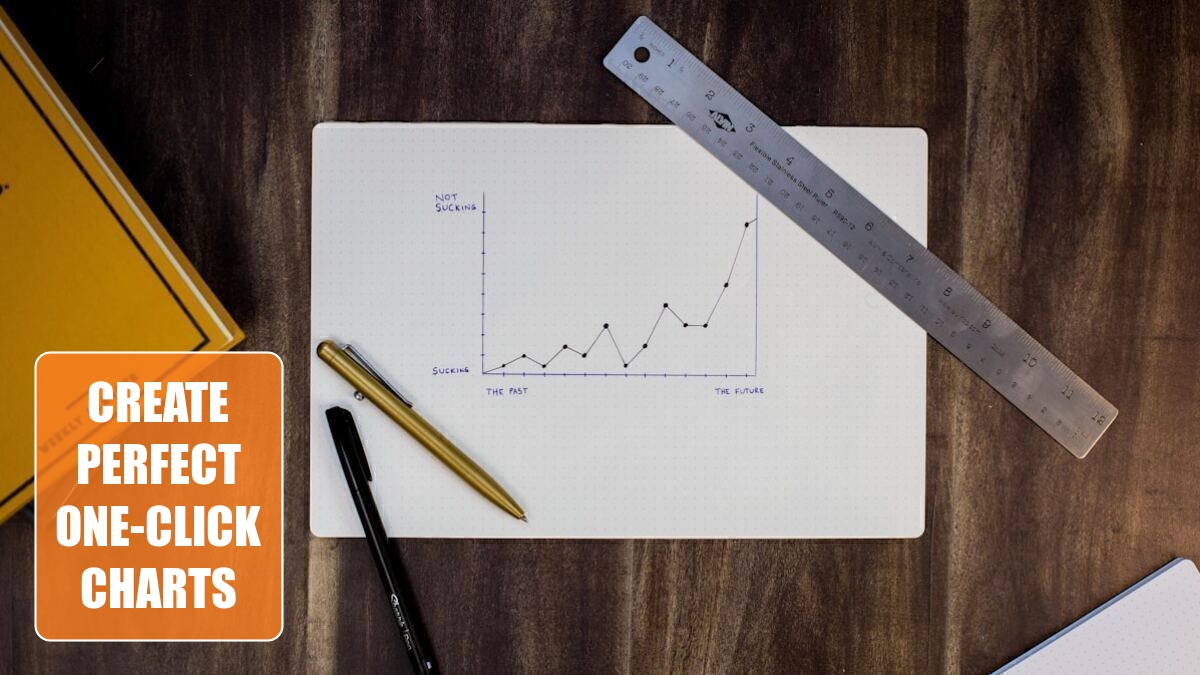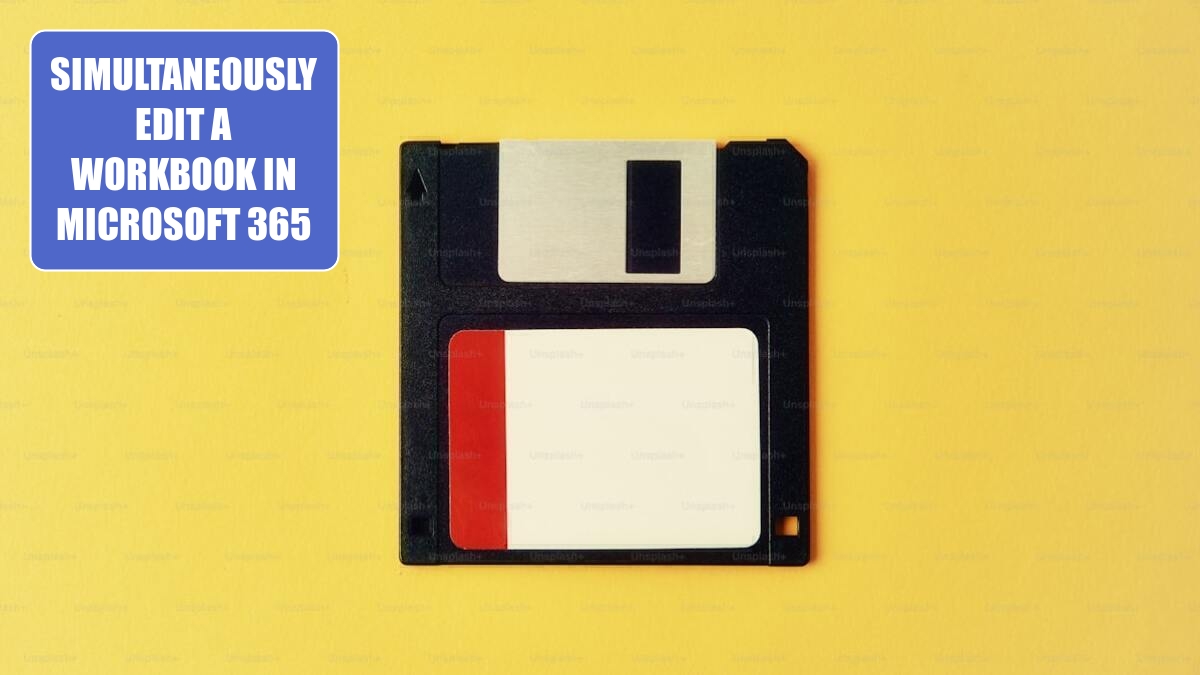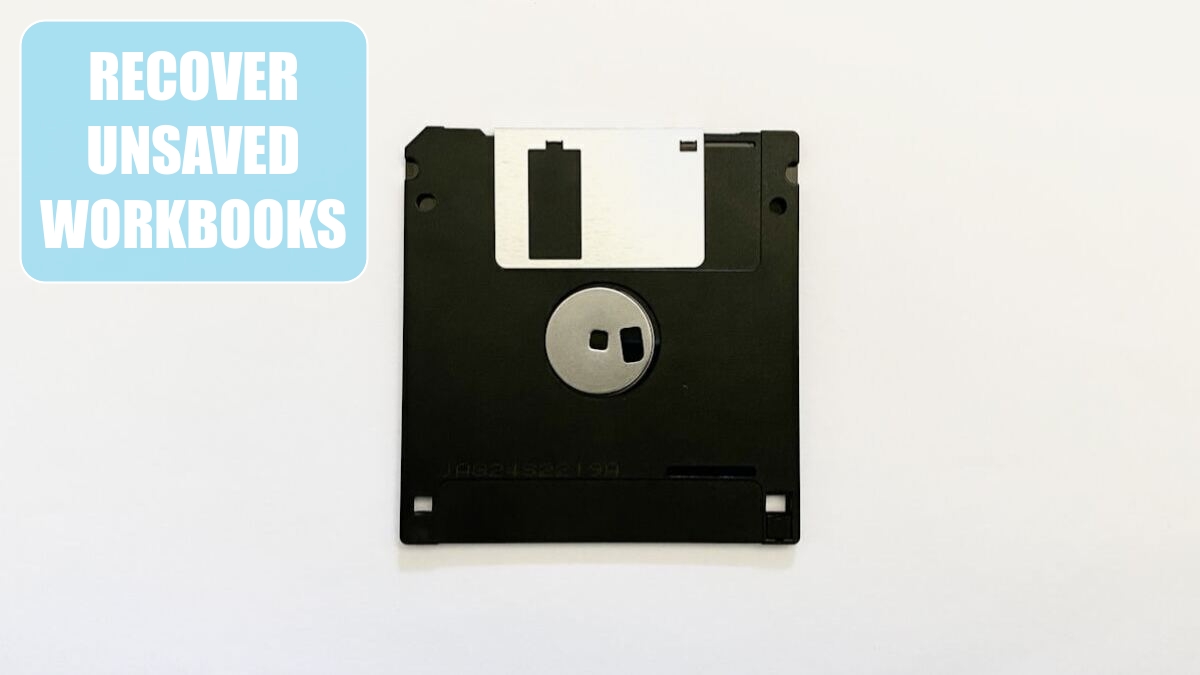Excel Tips
Excel 2024: Create Perfect One-Click Charts »
March 15, 2024
One-click charts are easy: Select the data and press Alt+F1. What if you would rather create bar charts instead of the default clustered column chart?
Excel 2024: New Threaded Comments Allow Conversations »
March 12, 2024
Threaded comments debuted in 2018. When you insert a comment, Excel stores the comment, the author, the date, and time. When a co-worker sees your comment, they can click Reply and add a new comment to the same cell. Each set of comments lists the author, date, and time.
Excel 2024: Save Filter & Sorting in Sheet View »
March 11, 2024
Do you share a workbook with co-workers? Does you co-worker want to Filter or Sort the workbook differently than you do? Eight years ago, I was ready to strangle my co-worker Scott when he kept filtering our project list to show only his projects.
Excel 2024: Simultaneously Edit a Workbook in Microsoft 365 »
March 7, 2024
After Google's spreadsheet product began offering the ability for multiple people to edit the same worksheet, the Excel team spent over two years developing a feature that they call co-authoring. The feature was released to Office 365 customers in the summer of 2017.
Excel 2024: Show Changes From Last 60 Days »
March 5, 2024
The Show Changes feature debuted in June 2021. For any workbook that is stored in OneDrive or SharePoint Online, Excel is tracking every change to the workbook. Changes are saved for 60 days.
Excel 2024: Search While Using File Open »
March 4, 2024
When you choose File, Open, Excel will show you a list of recently opened workbooks. The size of this list is controlled by File, Options, Advanced, Display. The maximum numbers of recent workbooks or folders is 50.
Excel 2024: Recover Unsaved Workbooks »
February 29, 2024
The Auto Recover feature is a lifesaver. It is turned on automatically in Excel 2010 and newer.
Excel 2024: Use Default Settings for All Future Workbooks »
February 28, 2024
In a few minutes, you can teach Excel your favorite settings. Then, every time you create a new workbook with Ctrl+N or insert a new worksheet, the worksheet will inherit all of your favorite settings.
Excel 2024: Fast Worksheet Copy »
February 26, 2024
You can right-click any sheet tab and choose Move or Copy to make a copy of a worksheet. But that is the very slow way to copy a worksheet. The fast way: Hold down the Ctrl key and drag the worksheet tab to the right.