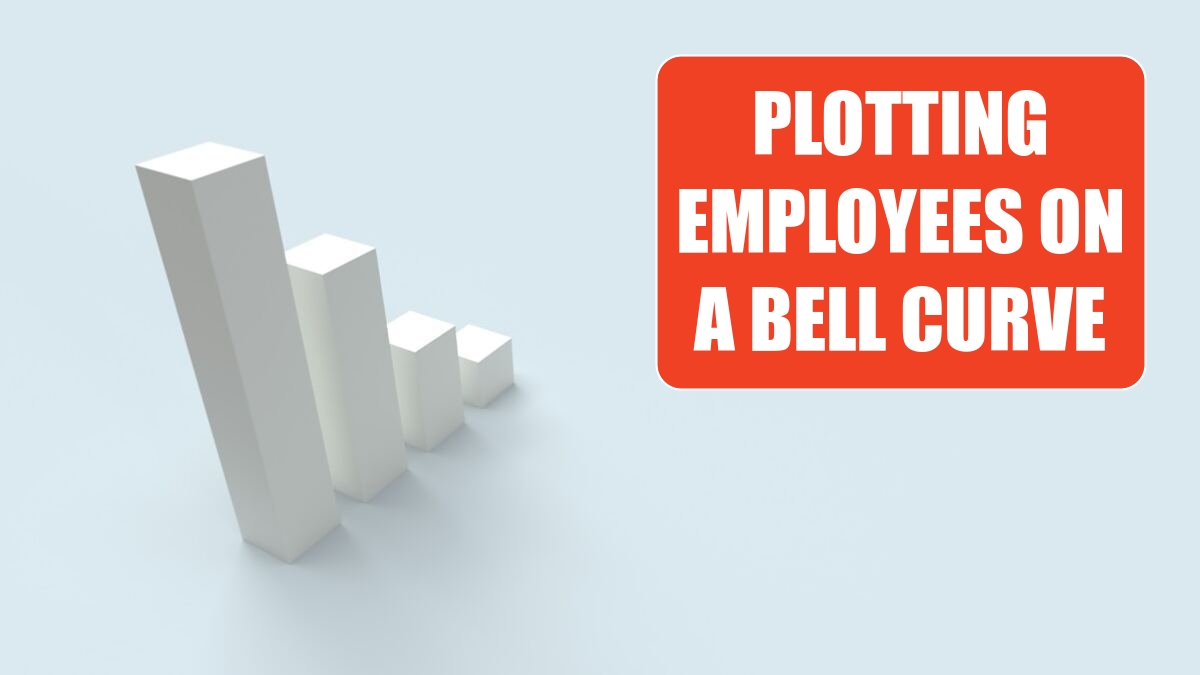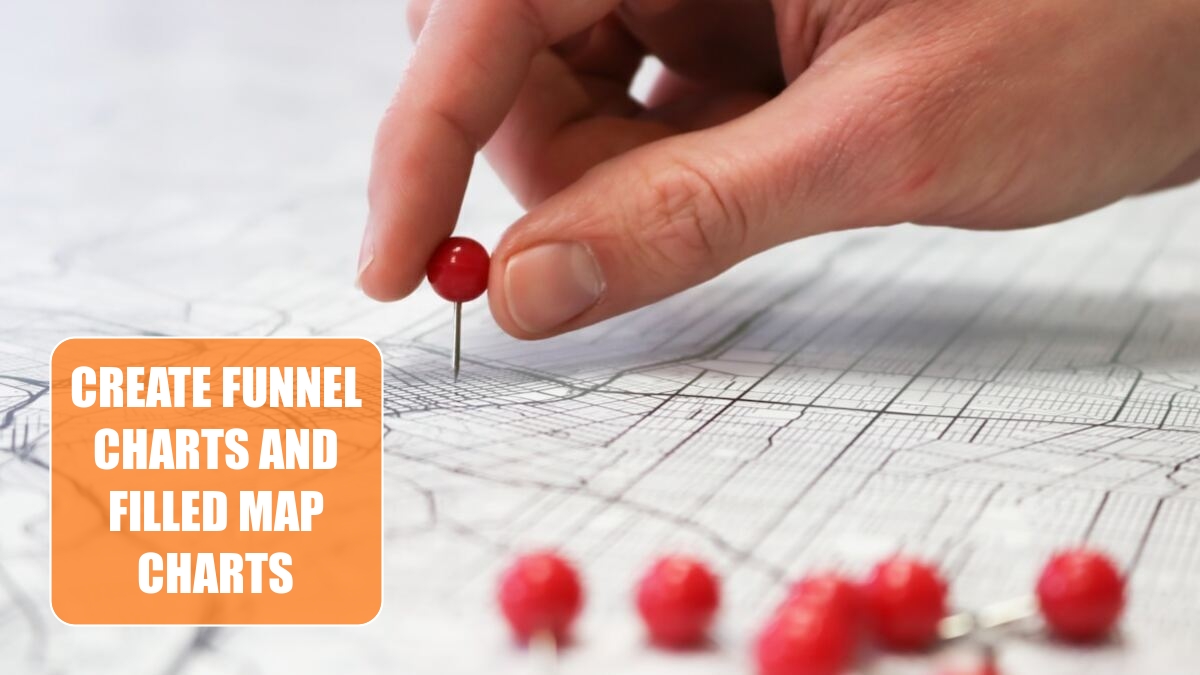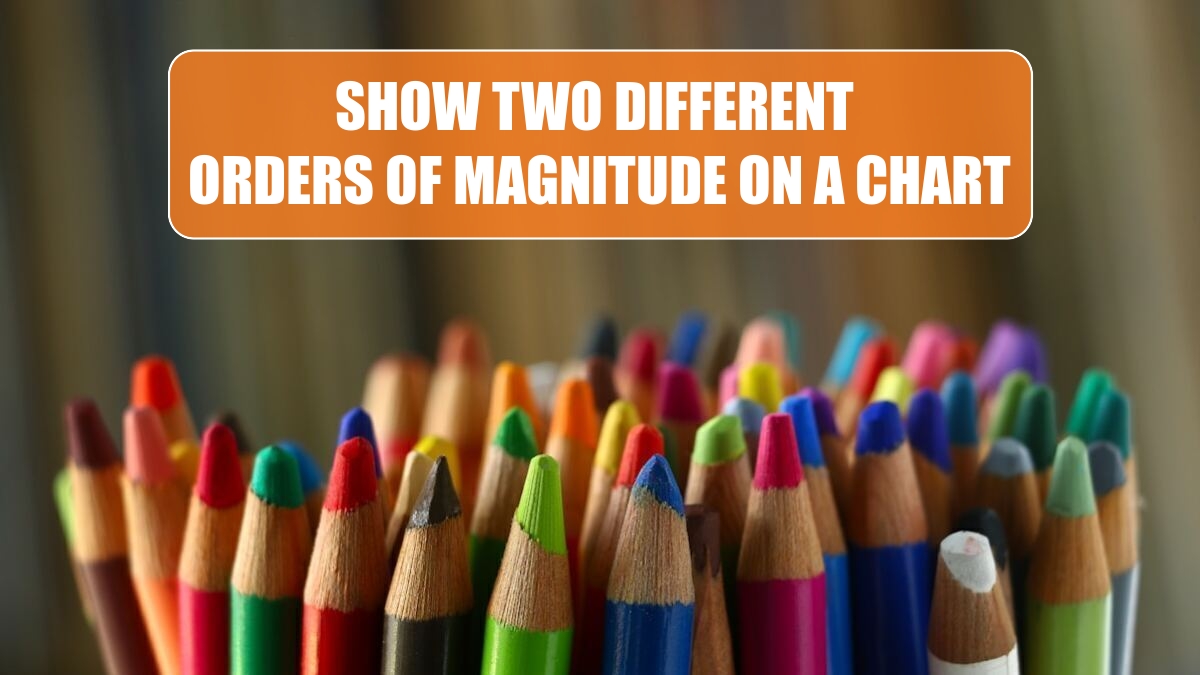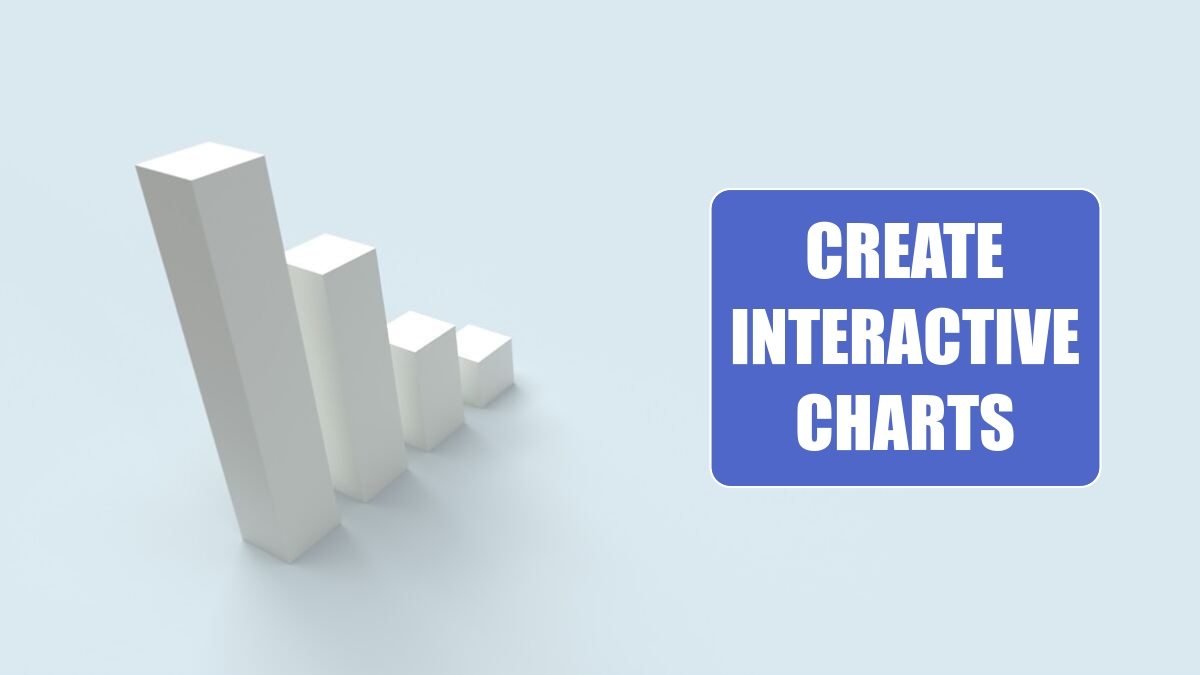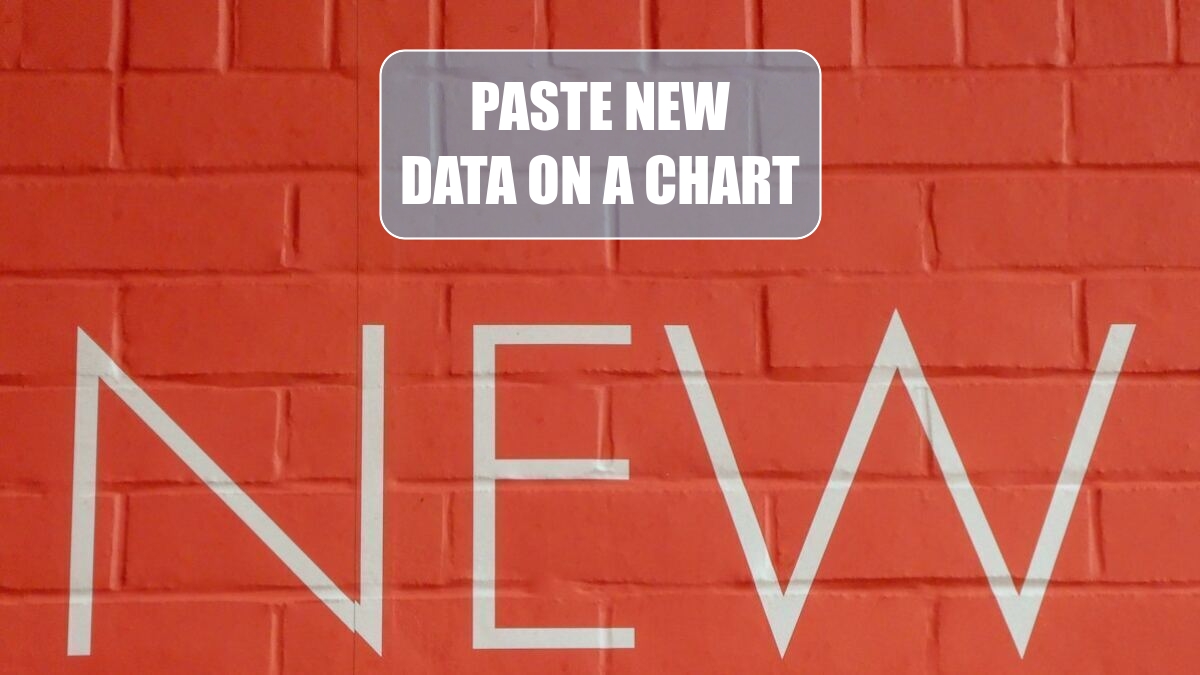Excel Tips
Excel 2024: Use People to Add Interest to Your Worksheet »
April 10, 2024
Microsoft 365 subscribers now have access to 925 People in Excel. In a study conducted by YouTube, 90% of the most-watched videos have an emotive human face prominently on the title card.
Excel 2024: Add Meaning to Reports Using Data Visualizations »
April 8, 2024
Three easy visualization tools were added to the Conditional Formatting dropdown in Excel 2007: Color Scales, Data Bars, and Icon Sets.
Excel 2024: Plotting Employees on a Bell Curve »
April 3, 2024
Rather than creating a generic bell curve, how about plotting a list of employees or customers on a bell curve?
Excel 2024: Create a Bell Curve »
April 1, 2024
A bell curve is defined by an average and a standard deviation. In statistics, 68% of the population will fall within one standard deviation of the mean. 95% falls within two standard deviations of the mean. 99.73% will fall within three standard deviations of the mean.
Excel 2024: Create Funnel Charts and Filled Map Charts »
March 27, 2024
In 2016, Microsoft 365 introduced Funnel charts. Early in 2017, Map Charts appeared on the Insert tab in Office 365. A Map chart shades closed regions on a map such as countries, states, counties, even zip code boundaries.
Excel 2024: Create Waterfall Charts »
March 25, 2024
For 12 years, I worked at a company doing data analysis. One of my regular tasks was to analyze the profit on sales proposals before they went out the door. I did this with a waterfall chart. For me, the waterfall chart never would have to dip below the zero axis.
Excel 2024: Show Two Different Orders of Magnitude on a Chart »
March 21, 2024
It is nearly impossible to read a chart where one series is dramatically larger than other series. In the following chart, the series for Year to Date Sales is 10 times larger than most of the monthly sales. The blue columns are shortened, and it will be difficult to see subtle changes in monthly sales.
Excel 2024: Create Interactive Charts »
March 19, 2024
It is easy to create interactive charts without using VBA. By default, if you hide rows in Excel, those rows will be hidden in the chart. The technique is to build a chart with every possible customer and then use a slicer or a filter to hide all except one of the customers.
Excel 2024: Paste New Data on a Chart »
March 18, 2024
You might be responsible for updating charts every month, week, or day. For example, in my last job, a collection of charts were updated during the month-end close process. The charts would track progress throughout the year.